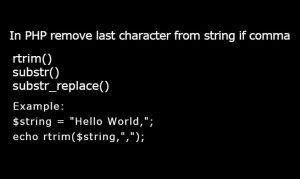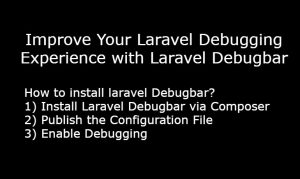API authentication is a critical aspect of any web application that exposes its functionality via APIs. Laravel, one of the most popular and latest PHP web frameworks, provides a built-in mechanism for API authentication that is secure and easy to use. In this article, we’ll explore how to implement Laravel API authentication and some best practices that you should follow.
Introduction to Laravel API Authentication
API authentication involves verifying the identity of a user or an application that accesses an API. There are several authentication mechanisms available, including
- Token-based authentication
- OAuth 2.0
- JSON Web Tokens (JWTs)
Laravel supports all of these mechanisms, but in this article, we’ll focus on token-based authentication.
Laravel’s built-in authentication mechanism is based on Laravel Passport, a package that provides an implementation of the OAuth 2.0 protocol. Passport allows you to issue access tokens that can be used to authenticate API requests.
Pre-installation checklist:
- You must have any 7+PHP version, Mysql (you can use any software XAMPP or WAMP)
- Composer (Important! for Laravel composer is required)
To get started with Laravel API authentication, you first need to set up a Laravel project and install the Passport package using Composer. Once you’ve installed Passport, you can use its command-line interface to generate the necessary keys and migration files. You’ll also need to configure your application to use Passport by registering its service provider and middleware.
composer create-project laravel/laravel api
composer require laravel/passport
php artisan migrate
Creating a User Model and Migration
To authenticate users, you need to create a user model and migration. The user model should implement Laravel’s Authenticatable trait, which provides the necessary methods for user authentication. The migration should define the schema for the user table, including the columns for the user’s email and password.
php artisan make:model User –m
Migration will be like the below code.
public function up()
{
Schema::create('users', function (Blueprint $table) {
$table->id();
$table->string('name');
$table->string('email')->unique();
$table->timestamp('email_verified_at')->nullable();
$table->string('password');
$table->rememberToken();
$table->timestamps();
});
}
The user model will be like this.
use Illuminate\Foundation\Auth\User as Authenticatable;
class User extends Authenticatable
{
//Code
}
Creating an API Route for User Registration
Once you’ve set up the user model and migration, you need to create an API route for user registration. This route should accept the user’s email and password, and then create a new user with the provided credentials. Laravel provides a convenient way to hash the user’s password using the bcrypt function.
Route::post('/register', 'AuthController@register');
As you can see in the above route we AuthController and register method in it. So register method will become like below code
public function register(Request $request)
{
$validator = Validator::make($request->all(), [
'name' => 'required|string|max:255',
'email' => 'required|string|email|max:255|unique:users',
'password' => 'required|string|min:6|confirmed',
]);
if ($validator->fails()) {
return response(['errors' => $validator->errors()->all()], 422);
}
$user = User::create([
'name' => $request->get('name'),
'email' => $request->get('email'),
'password' => bcrypt($request->get('password')),
]);
$token = $user->createToken('MyApp')->accessToken;
return response(['token' => $token]);
}
Issuing Access Tokens
After you’ve created a user, you need to issue an access token that the user can use to authenticate API requests. To do this, you can use Laravel Passport’s API for creating access tokens. This API accepts the user’s credentials and returns an access token that can be used to authenticate subsequent API requests.
Protecting API Routes
Once you’ve issued an access token, you need to protect your API routes so that only authenticated users can access them. Laravel provides several middleware classes that you can use to protect your routes. The most commonly used middleware is the auth:api middleware, which checks for the presence of a valid access token in the request headers.
Route::middleware('auth:api')->get('/user', function (Request $request) {
return $request->user();
});
Using the Authenticated User
Once you’ve protected your API routes, you can use the authenticated user in your API controllers. Laravel makes it easy to retrieve the authenticated user using the auth() function. You can use the authenticated user to perform actions on behalf of the user, such as creating, updating, or deleting resources.
public function index(Request $request)
{
$user = $request->user();
$posts = $user->posts;
return response()->json($posts);
}
Best Practices for Laravel API Authentication
Here are some best practices that you should follow when implementing Laravel API authentication:
- To ensure the security of your API, always use HTTPS for communication between the client and the server.
- Always use strong passwords for user authentication, and hash them using a secure hashing algorithm like bcrypt.
- To prevent API abuse, implement rate limiting to restrict the number of requests that a user can make in a given period.
- Access tokens should be issued only for a limited period, and users should be required to refresh them periodically.
- Use Laravel Passport’s scope mechanism to limit the permissions granted to access tokens.\
- Conclusion
What is API authentication in Laravel?
How do I implement API authentication in Laravel?
What are the authentication options available in Laravel for API?
How do I generate an API token for authentication in Laravel?
$user = User::create([
‘name’ => $request->get(‘name’),
’email’ => $request->get(’email’),
‘password’ => bcrypt($request->get(‘password’)),
]);
$token = $user->createToken('MyApp')->accessToken;